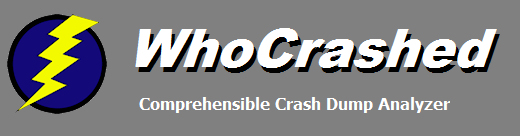
|
If crash dumps are not written out
Configure your system to write out crash dumps
Your system must be configured to write out crash dump files in case of a system error. Your system can be configured to
support different types of crash dump files. For best results, you should configure your system for full memory dumps
whenever possible.
To configure your system to write out crash dumps, check out the article enabling crash dumps.
In case your system is configured to write out crash dumps, but you still do not see them appear after a system crash, check
out the possible causes below.
Your system must have a page file
If you have disabled the page file in virtual memory settings, crash dumps will not be written out. Your system needs to have a page file and it must be large enough.
Your page file must be large enough
Because crash dump files are written out to the page file, if you have configured your system to write out full memory dumps (or kernel memory dumps), the page file on your system drive must be at least as large as the size of the RAM installed in your system.
Not enough disk space available
The amount of free disk space you will need for your system to allow crash dumps to be written out must be at least twice the size of the dump file. If your system is configured for full memory dumps (or kernel memory dumps) this can be a problem. It means you will need a pagefile of at least the size of your RAM plus the free space to have the crash dump written out after the system has restarted.
Windows is deleting your memory dump files
Starting with Windows 7, if you have less than 25GB of disk space available, Windows may delete memory dump files to save disk space. Check out this MSDN blog article for more information. WhoCrashed allows you to stop Windows from deleting dump files by selecting Options.
Important: you have to wait
The crash dump file is created after the system has restarted. Whenever a system crashes and displays a blue or black screen, the crash dump file is being written to the page file. Only after the system has rebooted, the crash dump file will become available after it has been extracted from the page file. This means that after the system restarted, you may need to wait several minutes for the crash dump file to become available.
Crash Dump Test
In case you have difficulty configuring your system to write out crash dump files because you have to wait until a crash occurs, consider running the Crash Dump Test utility to manually get your system to produce a bug check.
WhoCrashed documentation and articles
· General Recommendations and Tips · Unexpected Resets and Shutdowns
Copyright © 1997-2026 Resplendence Software Projects. All rights reserved. Privacy Policy.
Page generated on 1/27/2026 1:54:29 PM. Last updated on 2/25/2022 12:11:18 PM.
