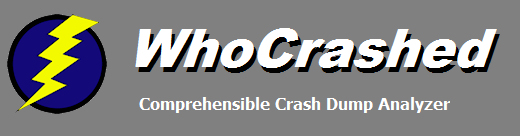
|
Symbol Resolution
The professional version of WhoCrashed also supports symbol resolution. Symbols allows a more detailed and accurate stack trace.
Enabling symbol resolution
Click the Options button and select the checkboxes Enable symbol resolution and Download missing symbols from symbol server in order to enable symbol resolution. Note that the next time that WhoCrashed will analyze your system it may take a long time to download symbol information and copy it to a local symbol store.
WhoCrashed documentation and articles
· General Recommendations and Tips · Unexpected Resets and Shutdowns
Copyright © 1997-2026 Resplendence Software Projects. All rights reserved. Privacy Policy.
Page generated on 2/23/2026 11:37:16 AM. Last updated on 2/25/2022 12:11:18 PM.
