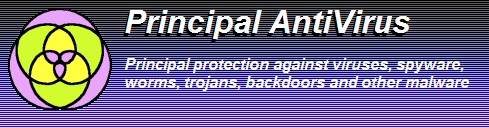 |
· Introduction |
Screen Shots
This page displays live screenshots of Principal AntiVirus in action.
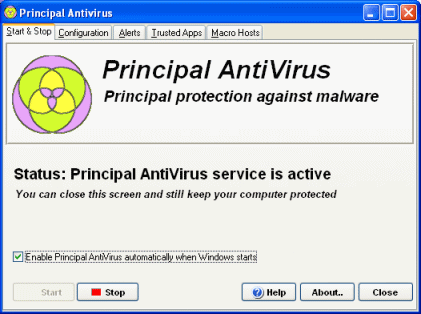 |
Protecting your computer against malware is as easy as clicking the Start button. It is recommended to allow Principal AntiVirus to startup automatically every time Windows is started. |
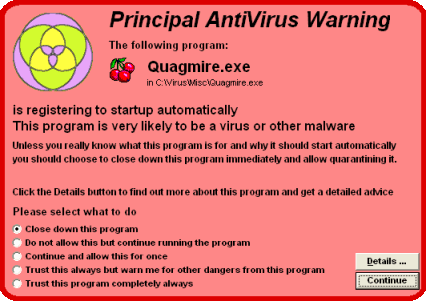 |
Before a dangerous program causes damage to your computer, Principal
AntiVirus will block it and tell you how bad is the program you are running.
|
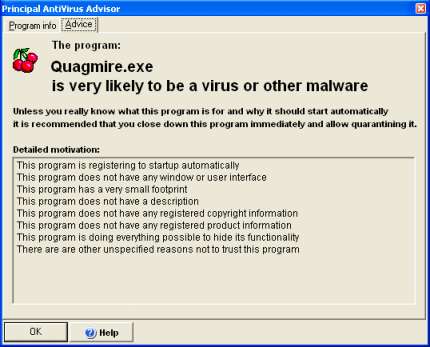 |
By clicking the details button when a dangerous program is blocked you can get
detailed program information and advice with motivated reasons why a program is thought to be a virus or other malware.
|
By recognizing real threats instead of virus signatures this software stays ahead of future malware and does not require subscriptions or regular updates.
Copyright © 1997-2024 Resplendence Software Projects. All rights reserved. Privacy Policy.
Page generated on 4/20/2024 9:50:04 AM. Last updated on 9/17/2019 2:09:47 PM.
