
|
WhySoSlow
WhySoSlow finds out why your system is running slow, the serious way.
Latest version: v 1.61
WhySoSlow does a serious effort at analyzing your system to find out why it's running slow.
Instead of focusing on a limited set of possible factors that may slow down your computer, this software
takes a holistic approach to analyzing the responsiveness and performance of a system. It's intended as a
one-stop solution for checking all perfomance health factors of a system.
The software monitors and analyzes your CPU temperature and clock speed, running processes, memory usage, page file usage, disk fragmentation, power
settings, kernel and application responsiveness, behavior of BIOS and drivers and several other factors that may have influence on the performance and responsiveness of your system.
Upon request, the software will perform a thorough analysis and provide you with a detailed report that includes suggestions on how to improve your systems performance and responsivenss.
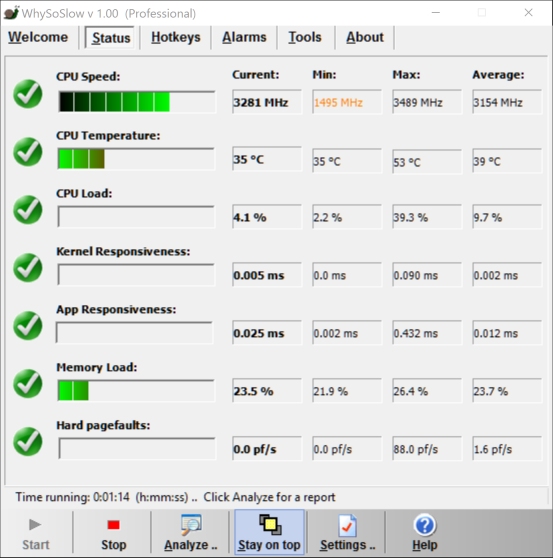
WhySoSlow allows you to configure alarms that trigger when certain criteria have been met, such as a
CPU that reaches its maximum temperature or is being throttled down for too long. This will allow you to operate your system smoothly while
it's being monitored in the background by the software, consuming only a minimum of resources.
WhySoSlow also includes the functionality of the AntiFreeze application. The AntiFeeze Task Manager can help you out in case the system is truly unresponsive and the standard task manager cannot be executed.
Copyright © 1997-2026 Resplendence Software Projects. All rights reserved. Privacy Policy.
Page generated on 1/9/2026 11:36:37 AM. Last updated on 10/22/2020 1:24:21 PM.
